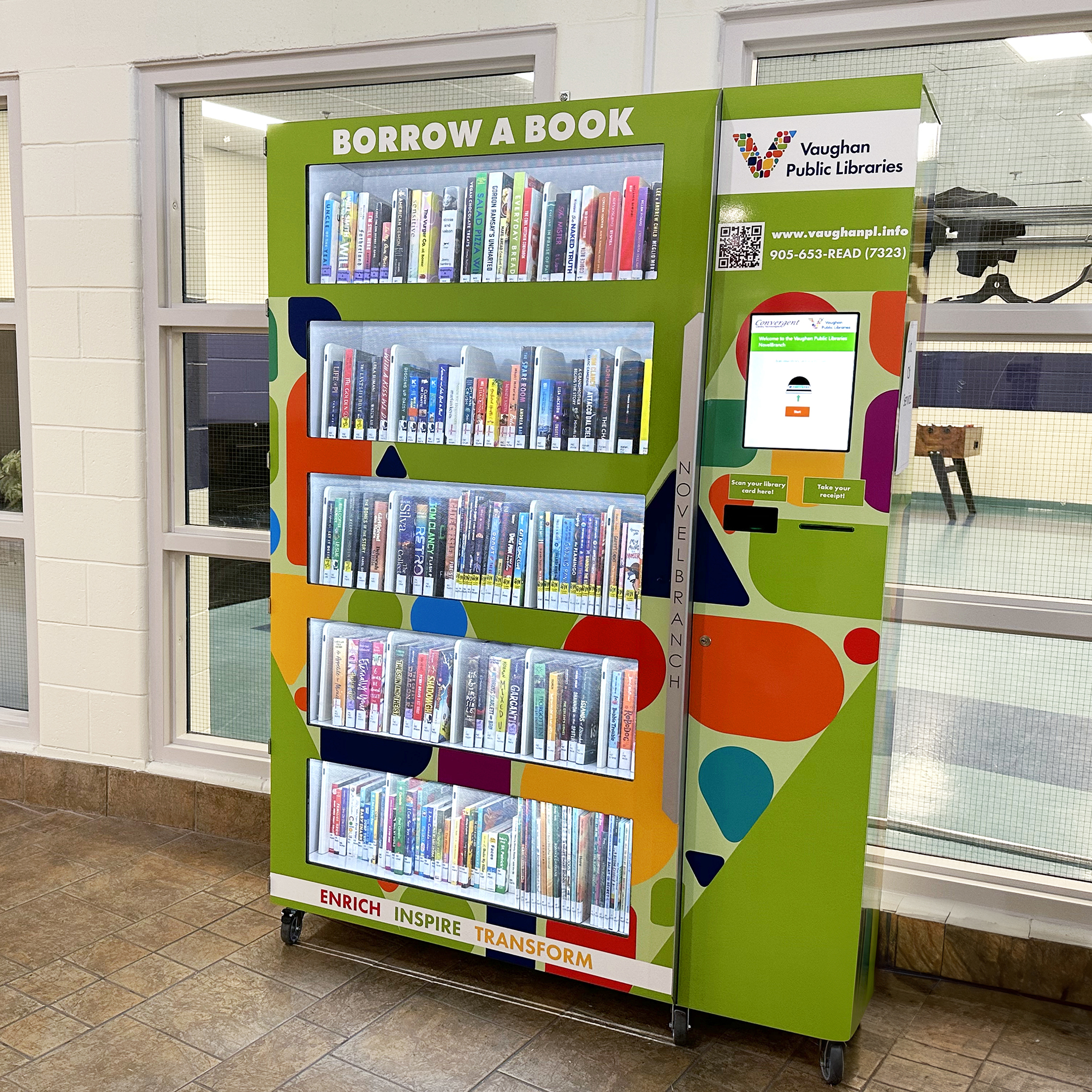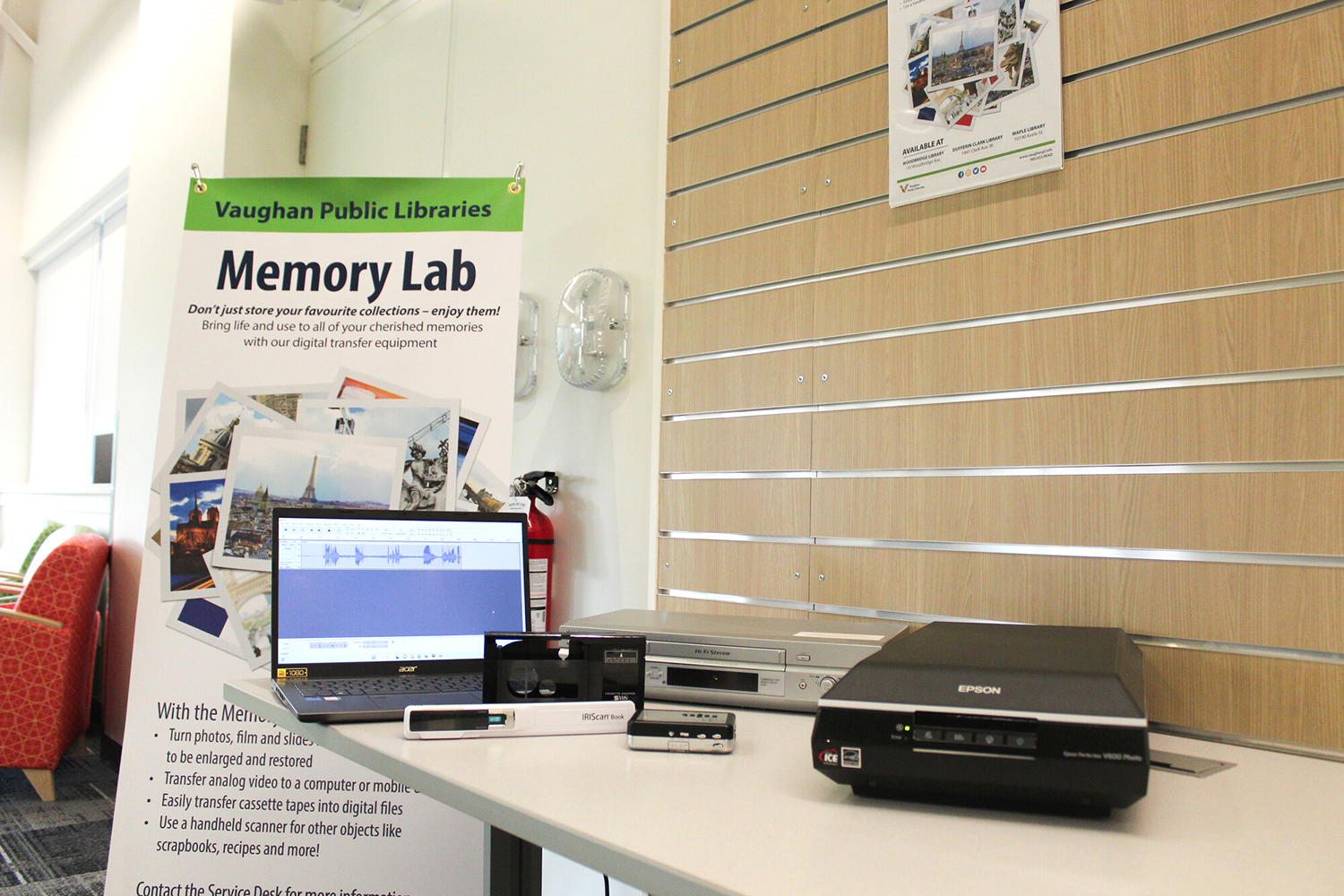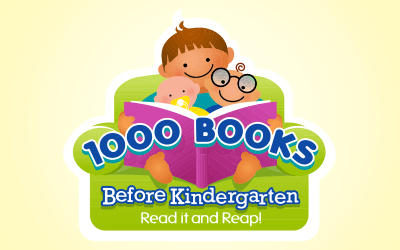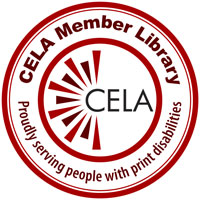Autism Spectrum Disorder Resources
Children and families can enjoy new ways to learn, read and have fun! Check out the new sensory-friendly arrivals on our shelves for you to borrow or use in the library.
- Autism Tools Kit
- Feelings Flashcards: A Great Way for Kids to Share--and Learn About--all Kinds of Emotions
- Mindfulness Game: Guess, Connect, Experiment
- Moods & Emotions Wooden Match-Ups
- Moogy the Emotions Game
- My Feelings: Exploring Emotions Through Fun, Active Play!
- Photo Conversation Cards For Children With Autism and Asperger’s
- Sensory Fidget Toys
- What Should I Do? A Game of Consequences
Cognitive Care Kits
Our Cognitive Care Kit collection features kits containing a variety of activities intended for people looking to improve their cognitive abilities. These kits are appropriate for someone who has Alzheimer’s Disease or another dementia, is recovering from a stroke, or another condition not specified. They are categorized into early, middle or later stage. The materials include simple puzzles, activity and colouring books, readers, and interactive games. Elements of these kits may need to be adapted to be suitable for the person using it.
Watch this video to learn more about our Cognitive Care Kits.
![]() Introduction to Cognitive Care Kits
Introduction to Cognitive Care Kits
Dyslexia Toolkits
Explore our dyslexia-friendly resource kits. This kit equips adult caregivers with valuable information about dyslexia. Inside, you’ll find helpful tools tailored to support children aged 5 to 9 who experience dyslexia or related symptoms.
MagnusCards
MagnusCards is a step-by-step visual guide app designed to assist individuals living with cognitive special needs to accomplish life skills independently such as using library services.
CELA Services
Vaughan Public Libraries is a member of the Centre for Equitable Library Access (CELA). CELA provides access to over one million titles to seniors and individuals with print disabilities. This includes visual, physical, and learning disabilities that impair the reading of printed materials.
Enjoy books, magazines, newspapers and described videos in a variety of formats including audio, e-text, and braille. Digital formats can be downloaded or accessed with a device setup for Direct to Player. Physical formats are sent in the mail.
To set up an account with CELA, please visit the Information Desk or Ask Us! online for assistance. A library membership is required, but it is not required to have proof of disability.
Home Library Service
We recognize that some members of our community are unable to visit our libraries and may rely on family or friends to bring them materials from the library. We offer a Home Library Service to help such individuals. Once registered for this service, you will have access to the following benefits:
- Longer loan periods
- Flexible hold pickup dates
- Qualified Library staff to assist with selection of materials
- Books by Mail service
The Home Library Service can be used temporarily or on a permanent basis and is free of charge. Please complete the online Home Library Customer Declaration Form to start the process or speak with library staff if assistance is needed.
Accessible Building Features
- Libraries with multiple levels (or are not on ground level) have a button operated passenger elevator or lift. These include Civic Centre Resource Library, Kleinburg Library, Pierre Berton Resource Library, VMC Library, and Woodbridge Library. Other libraries are on ground level.
- Book drops are accessible height.
- Distance between book shelves in all libraries accommodates minimum aisle widths per accessibility standards.
- All libraries have strobe lights attached to fire alarms to help the hearing impaired.
- Service desks are accessible to persons who use a wheelchair or scooter at most libraries.
- The Pierre Berton Resource Library has a push-button automatic door, all the other libraries branches have automatic sliding doors. All library main entrances are wheelchair accessible.
- All libraries have handicap accessible washrooms.
- Self-check stations at most libraries are wheelchair accessible.
- Persons with disabilities are welcomed to use personal assistive devices, registered service animals and/or support persons in the library.
- Hearing Loops (also known as Induction or Audio Loops) are installed at the Service Desks of our three resource libraries (Bathurst Clark, Civic Centre, and Pierre Berton) to assist individuals with hearing impairments.
Accessible Programming
We offer accessibility accommodations during programs and events upon request, subject to availability. Accommodations include accessible seating arrangements, microphone or voice amplifier for larger programs, and sign language interpretive services. Some programs may be offered virtually for those unable to attend in person. Additionally, program admission fees are waived for support persons. Please contact us if you require accommodations or for more information.
Accessible Equipment
A Victor Reader is a digital talking book player that allows users to control the reading speed, volume, and tone. The Victor Reader may be used by individuals with print disabilities to enjoy a variety of titles offered by VPL and CELA.
Victor Readers may be borrowed from most VPL library locations. The loan period is 2 weeks. View availability
Accessible Formats
Many of the resources available at VPL are suited to accessibility needs.
- Audiobooks (Books on CD)
- eAudiobooks (downloadable)
- eBooks (downloadable) - the settings can be adjusted with most of our downloadable eBooks to suit personal preferences for text size.
- Large Print books
- Adult basic literacy books
- Many DVD's and Blu-ray's have the sub-title option
- Descriptive DVD's
- Many of our databases provide text to speech capability.
Information Access
- Account information is available in person, over the telephone and online.
- Notification about holds pick up, overdues and due date reminders is available via telephone, Email Notification or Text Notification.
Website Features
- Visitors may adjust the font size and zoom level of the webpage.
- Text equivalents are used for images to facilitate those using screen readers.
- Style sheets are used to separate the documents structure from presentation.
- Device-independent interaction with the website is allowed: use a mouse, keyboard, or touch screen device.
- Moving content can be stopped by visitors.
If you would like to know more about these services, please contact us at 905-653-READ (7323).